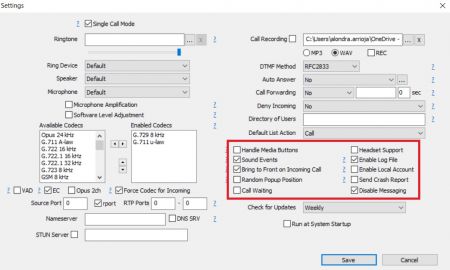Teams interfering with MicroSip: Difference between revisions
Jump to navigation
Jump to search
No edit summary |
Cmseditors (talk | contribs) No edit summary |
||
| Line 8: | Line 8: | ||
:[[File:Teams-Problems-1.jpg|450px|link=|caption]] | :[[File:Teams-Problems-1.jpg|450px|link=|caption]] | ||
{{ContacUs}} | |||
[[Category:FAQ]] | [[Category:FAQ]] | ||
Latest revision as of 17:15, 1 May 2024
MicroSip or Teams sound is interrupted when I receive phone calls.
Solution
- Fix it by going to windows' sound control panel > communications and setting the volume adjustment for calls to "do nothing".
- Modifidy your MicroSip's Settings:
If your problem persist
If you are unable to get the configuration working, please contact us at itis.cmsupport@softtek.com. To help us resolve this quickly, please include:
- -Your Public IPv4: (Found at https://checkip.amazonaws.com/)
- -Screenshot of Settings:
Ctrl+P
- -Screenshot of Account:
Ctrl+M
- -Issue Description: A brief summary of the problem you are facing.