Ring no answer in my calls status: Difference between revisions
Jump to navigation
Jump to search
Cmseditors (talk | contribs) No edit summary |
Cmseditors (talk | contribs) No edit summary |
||
| (2 intermediate revisions by the same user not shown) | |||
| Line 2: | Line 2: | ||
==Cause== | ==Cause== | ||
You have | You have an incorrect configuration in MicroSip. | ||
==Solutions== | ==Solutions== | ||
*Uncheck the box "Call Waiting" in your settings. | *Uncheck the box "Call Waiting" in your settings. | ||
*Copy the next configuration on your MicroSip settings: | |||
[[File:RingNoAnswer.png|500px|link=|caption]] | [[File:RingNoAnswer.png|500px|link=|caption]] | ||
Latest revision as of 15:14, 25 January 2024
I have many calls with the status "ring no answer" in my agent reports.
Cause
You have an incorrect configuration in MicroSip.
Solutions
- Uncheck the box "Call Waiting" in your settings.
- Copy the next configuration on your MicroSip settings:
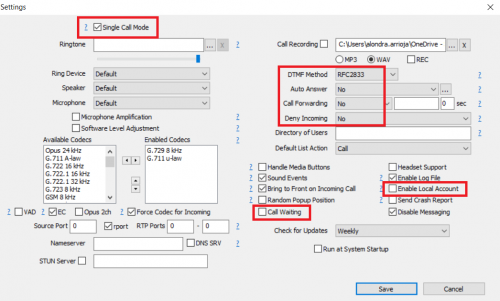
If your problem persist
If you are unable to get the configuration working, please contact us at itis.cmsupport@softtek.com. To help us resolve this quickly, please include:
- -Your Public IPv4: (Found at https://checkip.amazonaws.com/)
- -Screenshot of Settings:
Ctrl+P
- -Screenshot of Account:
Ctrl+M
- -Issue Description: A brief summary of the problem you are facing.