WebPhone OUT only
Jump to navigation
Jump to search
The call manager includes a webrtc based phone plugin so you can make and receive calls directly from your browser.
Before to start
- Unistall MicroSip (in case you have installed)
- Clear the cache and cookies in your chrome
How to Connect
- 1.- Issabel Portal Sign in
- 2.- Open FOP2 module.
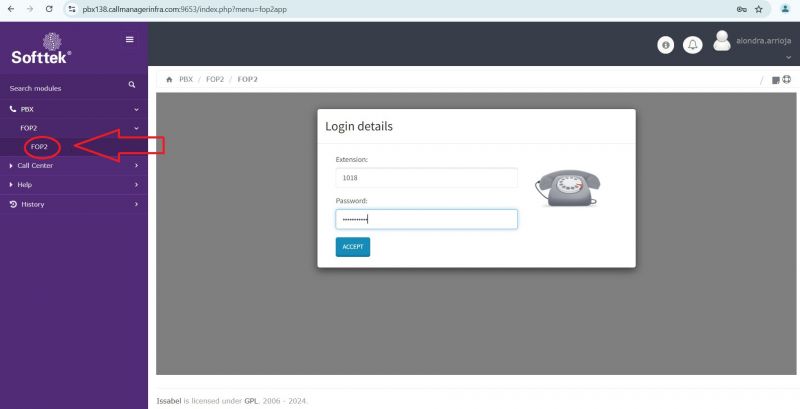
- 3.- Use your extension and password as defined in your email.
- 4.- Allow Microphone in your first webphone connection
- 1.- Click on the “View Site Information” icon next to the website URL.
- 2.- Select “Site Settings”.
- 3.- From the Microphone dropdown, choose “Allow”
- 5.- Perform a sound test every time you connect via webphone
- Dial the extension 100.¿Can you hear each sound?
- 6.- After your phone's status changes to "Ready", you are set to do a call.
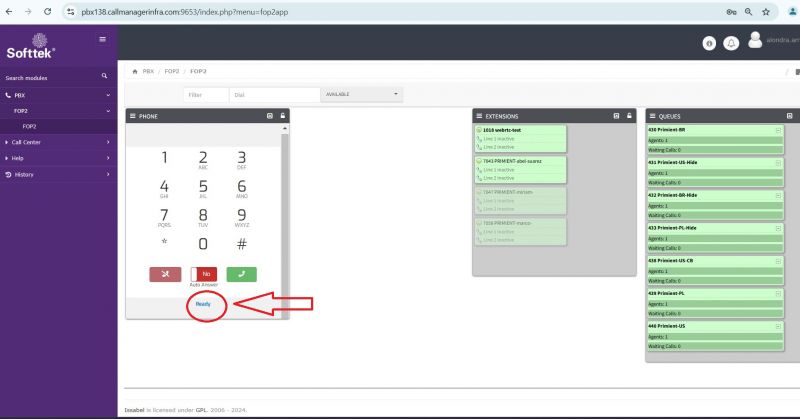
If something goes wrong
You can email our support team (itis.cmsupport@softtek.com). Providing brief description of the issue.