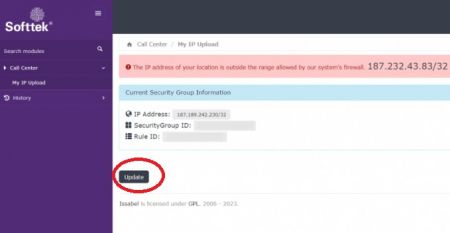MicroSip Status: Request Timeout
Jump to navigation
Jump to search
When a server reaches timeout, it means that the server has not responded to the client’s request within the specified time limit. This can happen due to various reasons such as network congestion, server overload, or firewall problems. When the server times out, the client may retry the request, or it may terminate the connection.
Solution
- Update your Public IP address on Issabel's firewall using the module "My IP Upload" located within Issabel Call Manager.
- Make sure you have entered correct "SIP server", "username", "Domain", "Login", "password", "Media Encryption" and "Transport", go manual "MicroSIP_Setup".
If your problem persist
If any configutation works, contact us via email (itis.cmsupport@softtek.com) sharing with us:
- -Client's name
- -Your location
- -Your Internet service provider (ISP)
- -Your Public IPv4 (https://checkip.amazonaws.com/)
- -Your Extension number
- -Screenshot of MicroSip's Settings (Ctrl+P)
- -Screenshot of MicroSip's Account (Ctrl+M)
- -Describe your issue