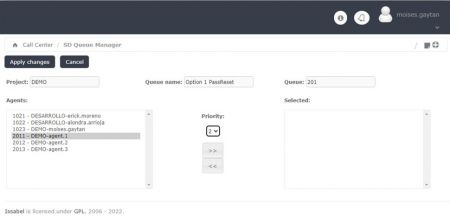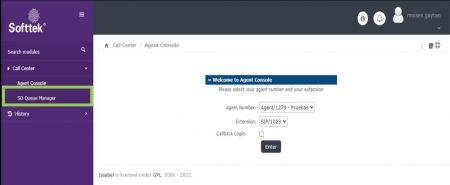Queue Manager
Jump to navigation
Jump to search
The queue management module allows project leaders to manage the resources within each service desk queue. Allows you to assign, unassign and change priority to project agents.
Usage requirements
- Chrome browser.
- Call Manager account (Leader profile).
- Assigned call manager extension.
Process
- Enter with the credentials of the Call Manager
- Within the tool you must enter the new module SD Queue Manager
- A list with the queues belonging to the project will be displayed in the module. To view assigned agents, select the "Edit" option from the queue.
- Inside the queue you will see:
- -Project name
- -Queue Aliases
- -Queue number
- -List of available resources not assigned to the queue
- -List of resources assigned to the queue and priority