Transferring Calls
Jump to navigation
Jump to search
To transfer a call:
- Step 1
- When on an active call, click on Transfer button to send a call to another person/extension.
- Step 2
- Enter the number (as you mark it on the softphone) or extension to which you want to transfer the call.
- Step 3
- The Blind Transfer refers to a process wherein a caller is transferred without agent intervention.
- Step 4
- Press Transfer. The call will be hangup.
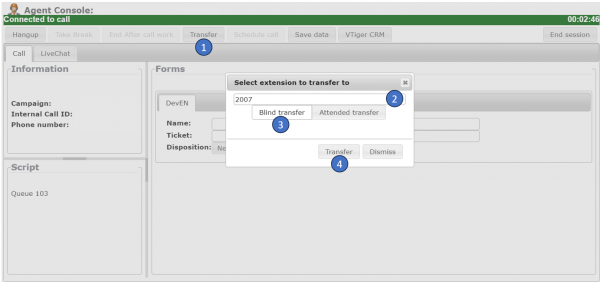
Important Notes
- The Blind transfer does not apply to a number if when you do it via softphone it asks for a password. Use the softphone in this case.
- If you need to transfer your call but wish to first speak with the person to whom you are transferring the call, you may use the ‘Attended transfer" option.