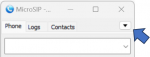MicroSIP Setup Manual
Jump to navigation
Jump to search
Download
https://www.microsip.org/download/MicroSIP-Lite-3.21.3.exe
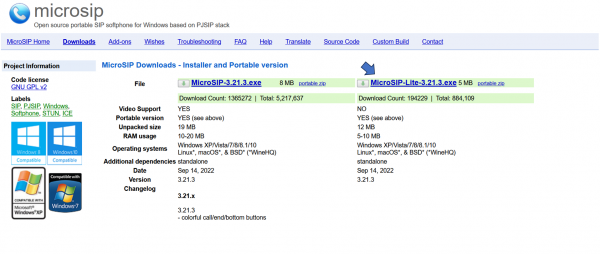
Details
- RAM usage
- 10-20 MB
- Operating systems
- Windows XP/Vista/7/8/8.1/10, Linux*, macOS*, & BSD* (*WineHQ)
- App License
- Open Source (GPL v2)
- Source
- MicroSIP Lite
- MicroSIP Portable can run from a cloud folder, external drive, or local folder without installing into Windows. https://www.microsip.org/download/
- Note
- MicroSIP does not require the installation of additional libraries, runtimes or frameworks
Setup
To access the configuration parameters, follow next steps:
- Click the drop-down menu to access the options menu.
- Select the Settings option
(Ctrl+P). - Define the settings as shown in the following screenshot.