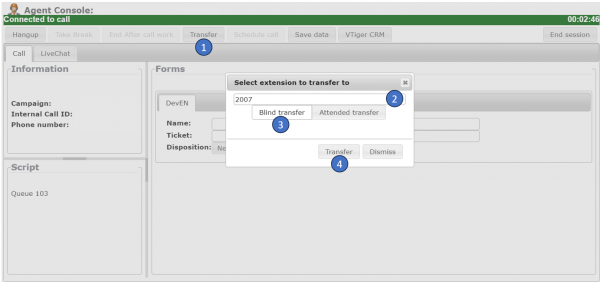Transferring Calls: Difference between revisions
Jump to navigation
Jump to search
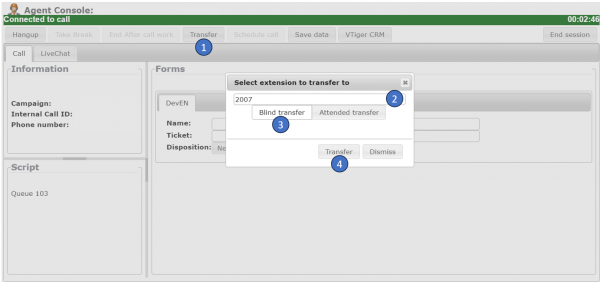
No edit summary |
No edit summary |
||
| Line 1: | Line 1: | ||
To transfer a call: | To transfer a call: | ||
;Step 1: When on an active call, click on Transfer button to send a call to another person/extension. | ;Step 1: When on an active call, click on Transfer button to send a call to another person/extension. | ||
| Line 10: | Line 8: | ||
;Step 4: Press Transfer. The call will be hangup. | ;Step 4: Press Transfer. The call will be hangup. | ||
[[File:Agentconsole-1.png|center|600px|link=|caption]] | |||
[[Category:Issabel_User_Guide]] | [[Category:Issabel_User_Guide]] | ||
Revision as of 22:05, 6 November 2023
To transfer a call:
- Step 1
- When on an active call, click on Transfer button to send a call to another person/extension.
- Step 2
- Enter the number (as you mark it on the softphone) or extension to which you want to transfer the call.
- Step 3
- The Blind Transfer refers to a process wherein a caller is transferred without agent intervention.
- Step 4
- Press Transfer. The call will be hangup.