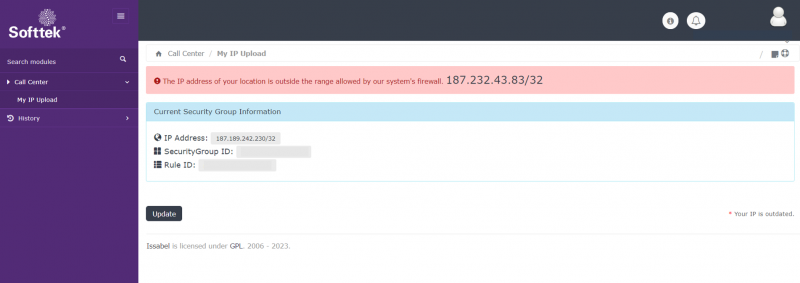My IP Upload: Difference between revisions
Jump to navigation
Jump to search
No edit summary |
No edit summary |
||
| Line 9: | Line 9: | ||
;Step 3: Just click on the update button and that's it. | ;Step 3: Just click on the update button and that's it. | ||
:[[File:Myipupload-2.png|800px|link=|caption]] | |||
[[Category:Issabel_User_Guide]] | [[Category:Issabel_User_Guide]] | ||
Revision as of 20:18, 28 November 2023
My IP Upload module allows Issabel Call Manager/MicroSIP users to update the IP address that the system has registered as a trusted IP address, so that if a user needs to connect MicroSIP from a different location than usual or changes Internet Service Provider (ISP) they can do so through this module.
How to update my IP Address
- Step 1
- Sign in to the Issabel Call Manager and open the My IP Upload module.
- Step 2
- The main screen of the module will show the IP address that is currently registered. If the registered IP differs from the IP detected at that time, the module will automatically enable the update button to be able to change the trusted IP address.
- Step 3
- Just click on the update button and that's it.