Asternic: Difference between revisions
No edit summary |
No edit summary |
||
| (8 intermediate revisions by 2 users not shown) | |||
| Line 1: | Line 1: | ||
Asternic Stats will let you run reports over your Asterisk PBX queue activity, like how many calls were abandoned, how many answered, by whom, call durations, wait times, call distribution per day, week, month, hour, queue, day of week, agent session times, pause durations, etc. Includes a search facility, a realtime view where you can also pause/unapuse or remove members from queues, integration with recordings so you can download/listen to queue call recordings. | Asternic Stats will let you run reports over your Asterisk PBX queue activity, like how many calls were abandoned, how many answered, by whom, call durations, wait times, call distribution per day, week, month, hour, queue, day of week, agent session times, pause durations, etc. Includes a search facility, a realtime view where you can also pause/unapuse or remove members from queues, integration with recordings so you can download/listen to queue call recordings. Clearing cache will ensure you are looking at the newest version of your website. It is recommended that this be performed once a week, at minimum. | ||
==Predefined Reports== | ==Predefined Reports== | ||
| Line 22: | Line 22: | ||
==Detail Drill-Down Grids== | ==Detail Drill-Down Grids== | ||
[[File:Asternic-5.png|right|150px|link=|caption]] | |||
The results grouped in each grid can be viewed in details just clicking into its linked item. A drill-down grid will appear showing the calls in details with Asterisk Events and other relevant information like caller-id, agent, timing information, etc. | The results grouped in each grid can be viewed in details just clicking into its linked item. A drill-down grid will appear showing the calls in details with Asterisk Events and other relevant information like caller-id, agent, timing information, etc. | ||
<br/><br/><br/><br/><br/><br/><br/> | |||
==Listen to Recordings== | |||
[[File:Asternic-6.png|right|150px|link=|caption]] | |||
You can record all the calls connected and our tool will convert them into MP3 format to save you disk space and show them on each detailed record. The actions will let you listen with a simple but functional player or download as a file | |||
<br/><br/><br/><br/><br/> | |||
==Realtime Information== | |||
[[File:Asternic-7.png|right|150px|link=|caption]] | |||
The Realtime dashboard shows agent activity, calls waiting, timers, etc. There is also a summary table with calls offered/answered for that day. | |||
<br/><br/><br/><br/><br/> | |||
==Realtime Actions== | |||
[[File:Asternic-8.png|right|150px|link=|caption]] | |||
As a manager, you can SPY (or listen to) the calls in progress. Also you can Coach your Agent using whisper method during the call. Another action will let you steal the call from an agent. It is also possible to pause/unapuse or remove members from a queue. | |||
<br/><br/><br/><br/><br/><br/><br/> | |||
More information... [https://www.asternic.net/docs/userguide/# Asternic Complete Guide] | |||
[[Category:Asternic_User_Guide]] | |||
Latest revision as of 16:56, 23 January 2025
Asternic Stats will let you run reports over your Asterisk PBX queue activity, like how many calls were abandoned, how many answered, by whom, call durations, wait times, call distribution per day, week, month, hour, queue, day of week, agent session times, pause durations, etc. Includes a search facility, a realtime view where you can also pause/unapuse or remove members from queues, integration with recordings so you can download/listen to queue call recordings. Clearing cache will ensure you are looking at the newest version of your website. It is recommended that this be performed once a week, at minimum.
Predefined Reports
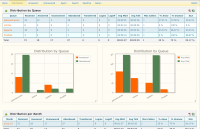
The following reports are integrated with Asternic:
- Distribution: by queue, by month, by week, by day, by week day, by hour, by URL, and a detailed report.
- Answered Calls: by queue, by wait time, by agent, by disconnection cause, by duration, transferred calls, and a detailed report.
- Answered and Unanswered Service Level Reports.
- Unanswered Calls: by queue, by disconnection cause, by URL and a detailed report.
- Agent Availability, Sessions and Pause Durations, Call Dispositions, and a Detailed Paused Report and Session Report.
Inline Help
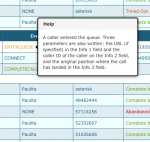
While browsing grids you will see queue events and detailed information about each step in a queue call flow. Some of the fields vary in meaning depending on the event involved. We added inline help to these reports so you can understand the data in an easier way. Just place the mouse over those fields and a tooltip will appear explaining each one.
Search Form
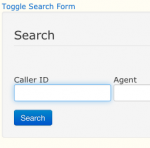
Are you looking for a specific call? A search form will show a quick result from your query. You can search by CallerId, Agent, Queue, Call Duration, unique id and Date Ranges.
Detail Drill-Down Grids
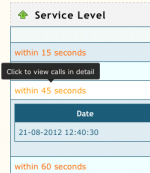
The results grouped in each grid can be viewed in details just clicking into its linked item. A drill-down grid will appear showing the calls in details with Asterisk Events and other relevant information like caller-id, agent, timing information, etc.
Listen to Recordings
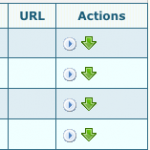
You can record all the calls connected and our tool will convert them into MP3 format to save you disk space and show them on each detailed record. The actions will let you listen with a simple but functional player or download as a file
Realtime Information
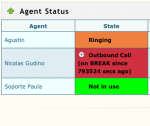
The Realtime dashboard shows agent activity, calls waiting, timers, etc. There is also a summary table with calls offered/answered for that day.
Realtime Actions

As a manager, you can SPY (or listen to) the calls in progress. Also you can Coach your Agent using whisper method during the call. Another action will let you steal the call from an agent. It is also possible to pause/unapuse or remove members from a queue.
More information... Asternic Complete Guide